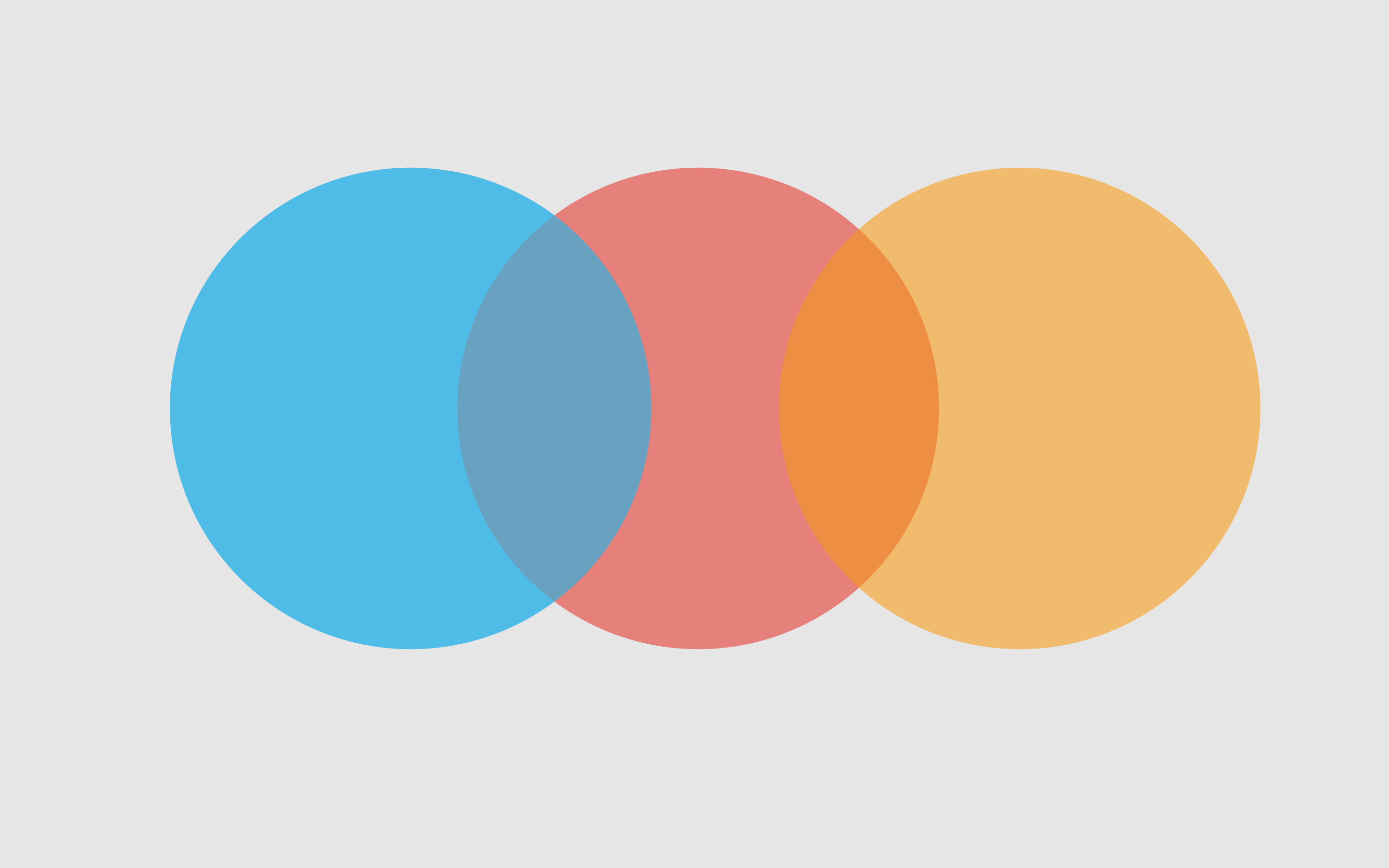README
WuJiaoJue.github.io基于 Hexo & github & git 搭建个人博客
主页
待改进
纯静态博客
未设置图床
未修改图片格式为.webp
软件推荐
推荐一些我经常使用的软件,同时也是一个留档
win10小工具类截图工具 Snipaste官网exe安装包zip本体Snipaste官网
代理工具 Clash官网exe安装包zip本体其他Clash for windows官网
Clash.for.Windows.Setup.0.19.17.exe
74.7 MB
CFW.7z
6.07 MBClash汉化补丁
接口测试 Apifox官网exe安装包zip本体Apifox官网
电报 Telegram官网exe安装包zip本体Telegram官网
tsetup-x64.4.3.0.exe
36.0 MB
论文管理 CAJViewer官网exe安装包zip本体CAJViewer官网
全球学术快报 Setup 0.2.25.exe
92.8 MB
音乐播放器 Listen1Githubapk本体zip本体Listen1 Github
listen1_0.8.2.apk
23.7 MB
listen1_0.8.2.apk.zip
23 MB
关于 YOLO 识别违规骑行
由于并没有系统性的学习过深度学习和计算机视觉相关的知识,本篇帖子所记内容皆为实践和不断试错的结果;为使得已解决的bug和调通的方案具有可复现性,同时积累自己的经验而立此贴。
Anaconda相关指令查看conda的环境配置1conda config --show
更新conda1conda update conda
查询某个命令的帮助1conda create --help
创建虚拟环境1conda create -n env_name python=3.8
查看有哪些虚拟环境1conda env list
激活虚拟环境1conda activate env_name
退出虚拟环境1conda activate
删除虚拟环境1conda remove --name env_name --all
导出环境1234#获得环境中的所有配置conda env export --name myenv > myenv.yml#重新还原环境conda env create -f myenv.yml
包(Package)的管理查询包的安装情况1conda list
cond ...
关于 Hexo & github & git 搭建个人博客
这是我搭建完博客后写的第一篇文章,也浅浅记录一下搭建过程以及遇到的bug和解决方法
Hexo相关指令创建新帖子1$ hexo new "My New Post"
More info: Writing
运行服务器1$ hexo server
More info: Server
生成静态文件1$ hexo generate
More info: Generating
部署到远程站点(github)1$ hexo deploy
More info: Deployment.
报错 & 解决方法404 这里没有GitHub Pages网站。Git Bash 中 执行 hexo s 本地运行可以看到博客页面,在执行 hexo d 部署到 github 上后,通过 https://wujueBlog.github.io 访问页面出现 404 警告。github 项目中存在部署的文件, 排除 hexo init 初始化博客文件部署失败的可能性。
将 github 项目名改为 [github名称].github.io
说明: 在hexo中使用GitHub页面, ...
Hello World | 你好 世界
Welcome to Hexo! This is your very first post. Check documentation for more info. If you get any problems when using Hexo, you can find the answer in troubleshooting or you can ask me on GitHub.
Quick StartCreate a new post1$ hexo new "My New Post"
More info: Writing
Run server1$ hexo server
More info: Server
Generate static files1$ hexo generate
More info: Generating
Deploy to remote sites1$ hexo deploy
More info: Deployment